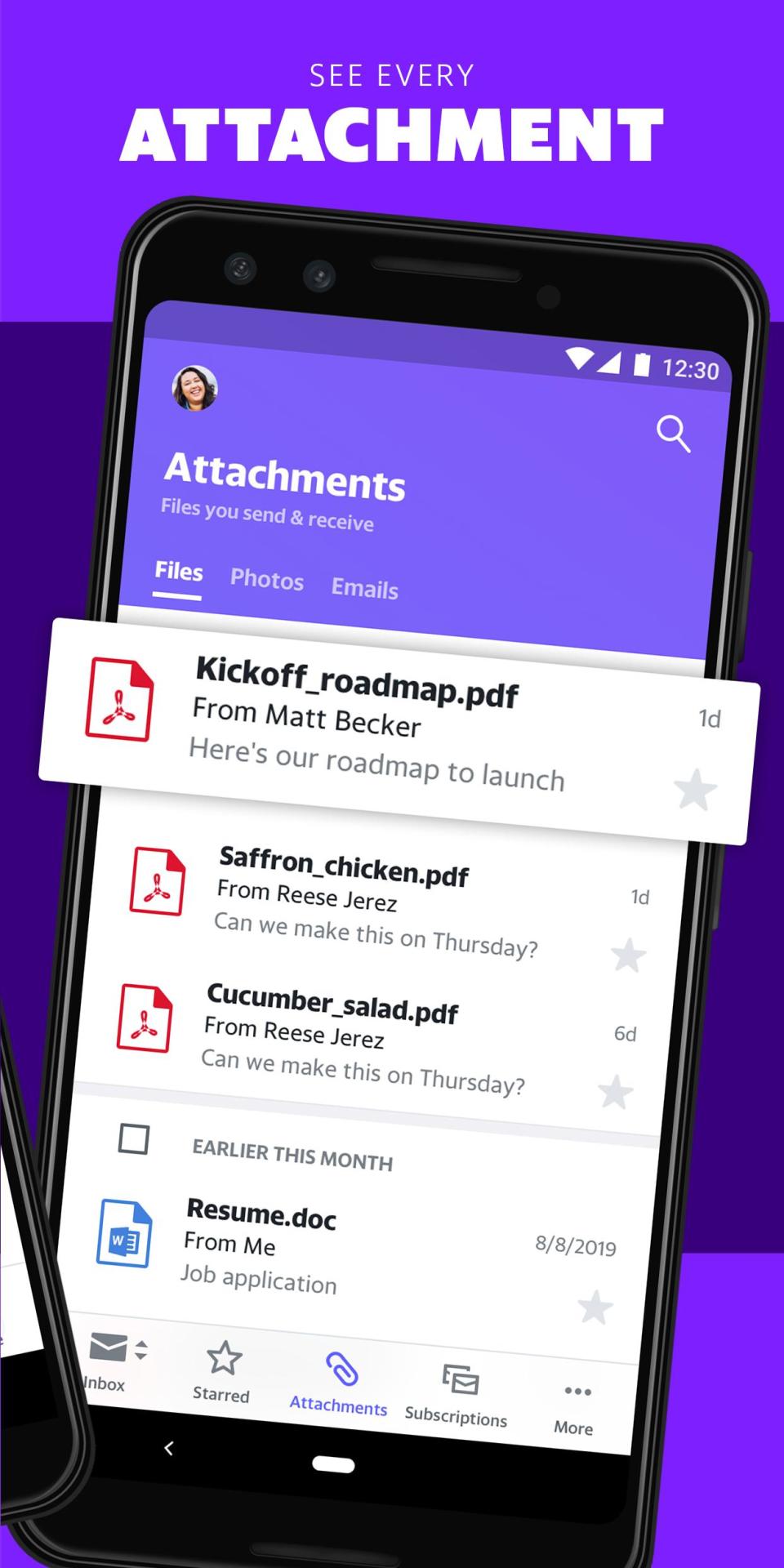Going on holiday soon? Here’s how Yahoo Mail can make your trip less stressful

The all-new Yahoo Mail has arrived. Download it here.
Yahoo recently launched the new Yahoo Mail 6, the company’s latest take on what a good email app should be.
Sporting a major redesign, Yahoo Mail 6 aims to help you manage the mass volumes of messages you receive each day more efficiently. Its defining feature is “Views”, which groups your messages into categories that you can quickly jump in and out of.
It also has many personalisation and customisation options (colour themes and sounds, different types of push notifications, etc.), a unique navigation bar that you won’t find in other email apps and a one-tap unsubscribe tool for unwanted newsletters — all of which I’ve written about in detail here.
READ MORE:
The new Yahoo Mail is here! Here are 5 reasons why this should be your next email app
Common words and phrases in emails that you really shouldn't use
How to up your email game: Stop annoying other people with poorly written emails
Getting to inbox zero: is it worth it?
But Yahoo Mail isn’t just great for managing your work inbox or filtering junk emails. Compatible with other services including Gmail and Outlook, you can use it to bring some much needed sanity to your personal inbox as well.
Here are a few tips on using Yahoo Mail’s travel features:
Put the Travel view on the Joy Bar
The Joy Bar, which sits along the bottom of the app, is the fastest way to get to different types of content. For instance, instead of scrolling mindlessly to find a file, simply hop into the Attachments view to see all your documents and photos.
Thankfully, this Joy Bar is customisable. Whether you’re a frequent flyer or just planning for the December break, try swapping out one of the default tabs with the Travel view so that you can keep all flight/reservation-related emails in one place for easy retrieval later.
Turn on travel notifications
While you’re at it, I suggest that you decide on the types of notifications you want to receive too.
There are several message categories that you can enable notifications for and they can be found under Settings > Notifications. Travel is one of them and turning it on means that the app will alert you whenever a booking confirmation email comes in.
Keep an eye on the “Smart Updates”
The new Yahoo Mail isn’t just useful for keeping tabs on your vacation itineraries — it can also be a great help at the airport thanks to its “Smart Updates” feature.
In short, once you’ve checked in, the app will also show you important updates such as a gate change or flight delay.
The app will surface other updates in a timely manner, too. For instance, if you’ve bought something online and the package is on its way, you’ll see up-to-date tracking info.
Keep track of your spending spree with the Receipts view
Since we’re on the topic of shopping, I’d be remiss if I forgot to mention that there’s also a Receipts view. If you, like me, buy a lot of things online or always ask for digital receipts from physical retail stores, this becomes a convenient place to keep track of your buys.
An email app that’s also a handy tool for holiday-makers, the new Yahoo Mail 6 is now available and you can download it here.