The new Yahoo Mail is here! Here are 5 reasons why this should be your next email app

The all-new Yahoo Mail has arrived. Download it here.
Sure, your phone already has a built-in email app, but it’s unlikely to be as pretty or have as many features like some of the best third-party email apps out there. And if you’re already using another app, does it really fit your style or the way your brain functions?
If you’re looking to ditch that crummy email app of yours, good news: there’s a new version of Yahoo Mail in town. Here are some reasons why you should seriously consider switching to this app.
READ MORE:
Common words and phrases in emails that you really shouldn't use
How to up your email game: Stop annoying other people with poorly written emails
Getting to inbox zero: is it worth it?
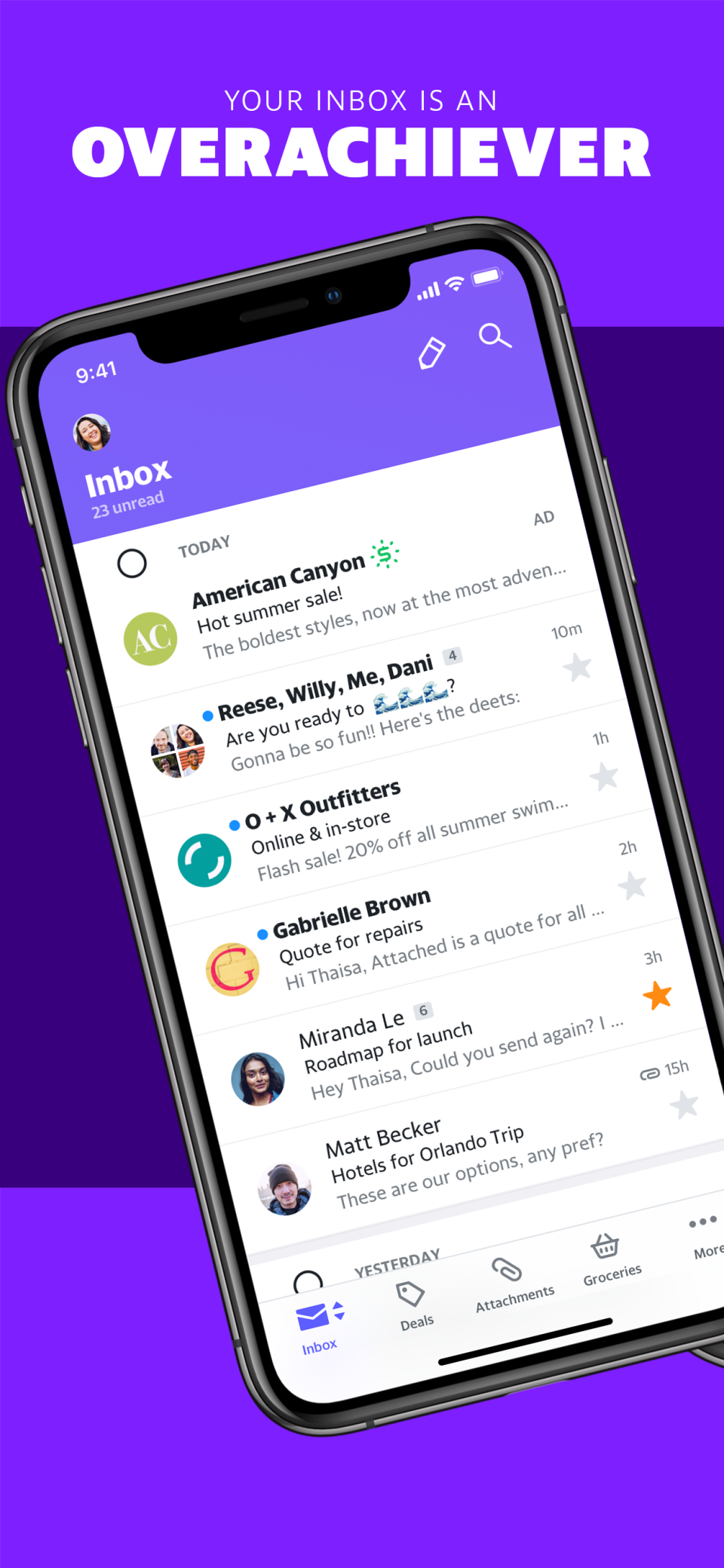
It works with other email accounts
Yahoo Lifestyle recently ran a poll (results below) to find out the features you look out for in an email app, and the ability to work with other email accounts came out on top.
Like its predecessor, the new Yahoo Mail (version 6) doesn’t just work with Yahoo email addresses — you can use it with your Gmail and Outlook (including Hotmail) accounts as well.
And you can add more than one accounts too. To add, manage or switch between accounts, simply tap on your profile icon that’s at the top left.
Active Updates remind you what’s important
Electronic receipts, e-coupons, newsletters — we get bombarded with all sorts of emails every single day that it can get really difficult to keep track.
In Yahoo Mail 6, there’s an “Active Updates” feature that intelligently surfaces time-sensitive information at the top of your inbox so that you don’t miss them.
For instance, if you’ve an Amazon package arriving, you’ll see up-to-date tracking info the moment you open your inbox. This saves you the trouble of having to dig up the original email. Coupons and flight status are some of the other bits of useful info that will show up here.
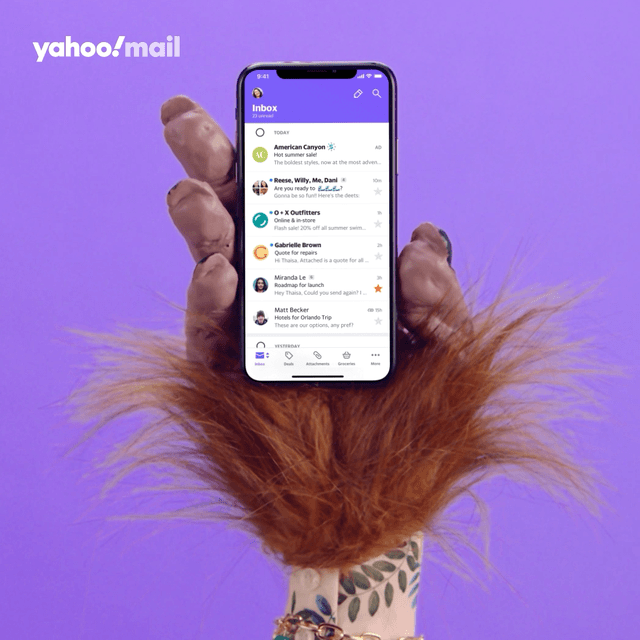
Use the Joy Bar to find your photos, travel info and more quickly
Yahoo Mail 6 also helps you categorise and make better sense of your emails with a “Joy Bar” that sits along the bottom of the app.
The premise couldn’t be simpler: want to get to your Sent or Drafts folder? Just tab on the Inbox icon. Looking for a particular attachment? Simply go to the Attachments view to see all your photos and files in one place.
The best thing about Joy Bar is that you can customise it. For instance, if you travel a lot, you may want to swap one of the tabs with the Travel view to get to all your flight info quickly.
Find and get rid of spam email easily
Are you sick of getting junk email in your inbox? Other than not giving out your email address so readily, another way to manage them is to use Yahoo Mail, which tries to keep spam out of your inbox automatically.
The redesigned Yahoo Mail 6 is also able to group all the mailing lists and retail ads you’ve subscribed to (intentionally or not) and show them in the new Subscriptions view.
So get a cup of coffee, make yourself comfortable and hop over to this Subscriptions view to start unsubscribing — with a single tap, no less! — from the mailing lists you’ve no use for today.

Personalise it with themes and your favourite colours
Last but certainly not the least, the revamped Yahoo Mail 6 has added more themes to let you customise the app to your heart’s content.
For instance, there are now 14 different colours to choose from and each account can have its own colour. You can also configure swipe actions to delete or mark emails as read quickly.
If you’re using an iPhone and have enabled system-wide dark mode in iOS 13, the app will know about it and turn on its dark theme automatically.
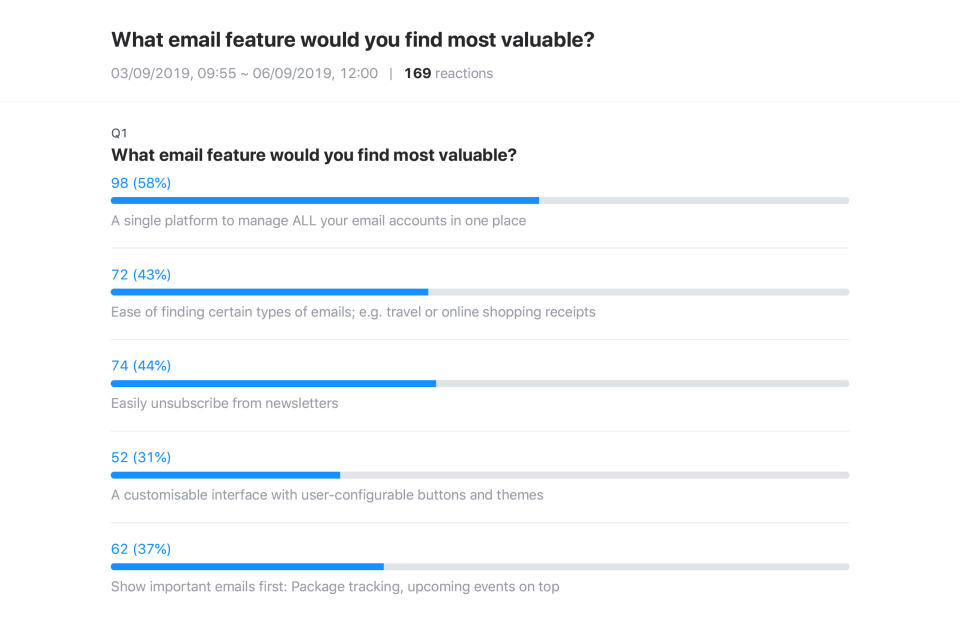
The new Yahoo Mail 6 is now available and is a free download on the Apple App Store and Google Play store.


