The new Yahoo Mail app is here to help you make sense of your busy inbox
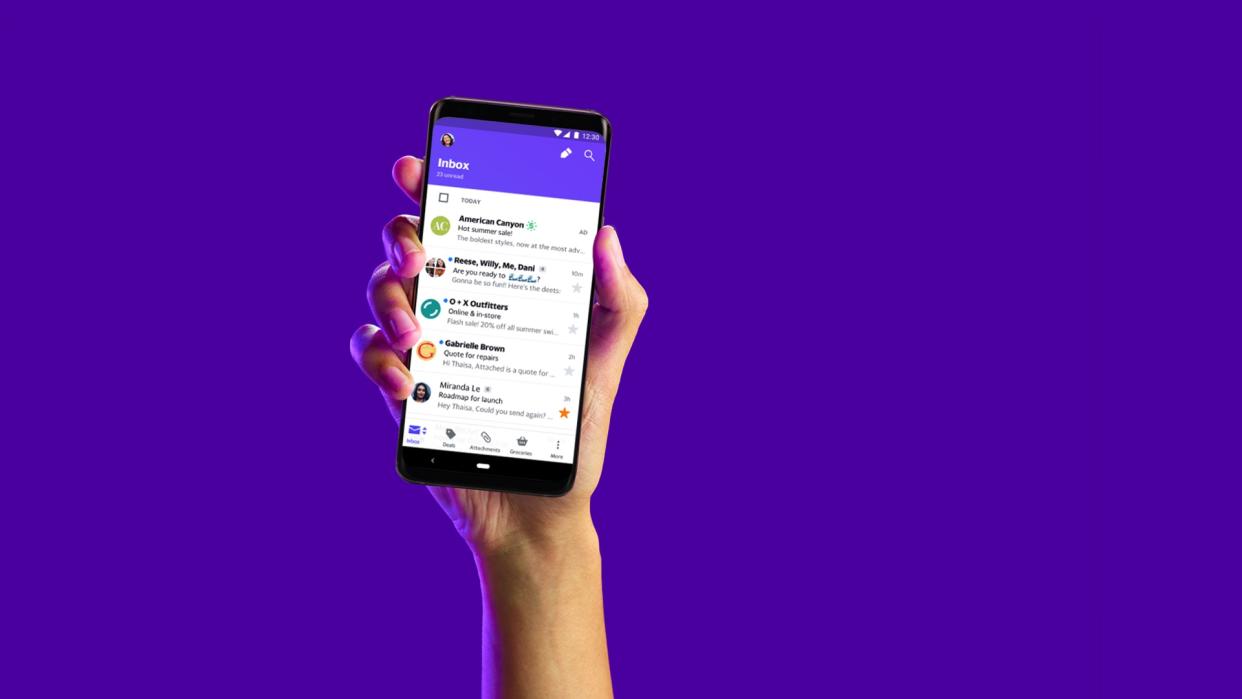
The all-new Yahoo Mail has arrived. Download it here.
SINGAPORE — In addition to a new logo, Yahoo has announced a new version of its Mail app. Now at version 6, the revamped Yahoo Mail is carefully designed to reduce clutter in your inbox and to empower you to take full control of what you receive so that you can focus on what truly matters.
One of the tentpole features in the new Mail app is “Views”, which allows you to group messages based on categories such as Travels and Attachments. So with just a tap, you can now quickly get to your most important content. For instance, the Attachments View is where you see all the files and photos others have sent you; and the Subscriptions View is where you can find all the marketing emails you’ve subscribed to.
READ MORE:
Common words and phrases in emails that you really shouldn't use
How to up your email game: Stop annoying other people with poorly written emails
Even the Inbox View is thoughtfully designed to make your life easier. For instance, the app is smart enough to surface important bits of information like package tracking details and travel updates to the top of the inbox. Yes — no more digging the thousands of emails just to find that shipping message!
“People rely on email to manage and organise their lives from navigating multiple accounts, business documents, travel itineraries and shopping. It’s more important than ever to do this efficiently and stress free. We’re really proud of the new Yahoo Mail and how it helps people take better control,” said Guru Gowrappan, CEO of Verizon Media.
The new Yahoo Mail app is now available on both iOS and Android. While the app is made by Yahoo, you don’t need an Yahoo email address to get started. The app also works with Gmail, Outlook and AOL accounts.
Of course, the new Yahoo Mail offers more than what we’ve discussed above. Here’s a quick recap and a few more notable features:
User interface that’s designed for modern smartphones: Built with today’s taller mobile screens in mind, the new Yahoo Mail app can be used with just one hand thanks to the new navigation bar at the bottom of the screen.
Deep customisation: It’s possible to personalise push notifications to highlight which type of mail you want to be alerted of (personal vs. promotional). Colours and sounds can also be changed to better reflect your personality.
Photos and files in one place: The Attachments View gives you easy access and navigation of all mail attachments, from important files and travel documents to event tickets and photos.
Super-easy management of email subscriptions: Through the Subscriptions View, you can browse promotional deals and unsubscribe from any newsletter with a single tap — all without leaving the app.
Active Updates: The app also curates the top of your inbox with timely updates such as package tracking or travel info (for iOS only).
The all-new Yahoo Mail has arrived. Download it here.


